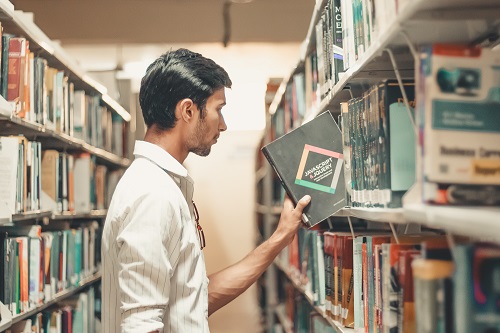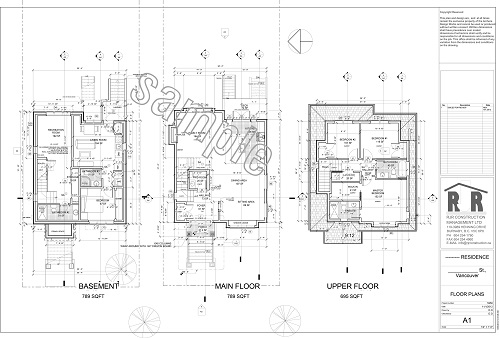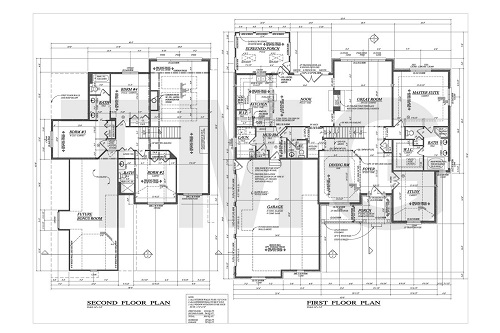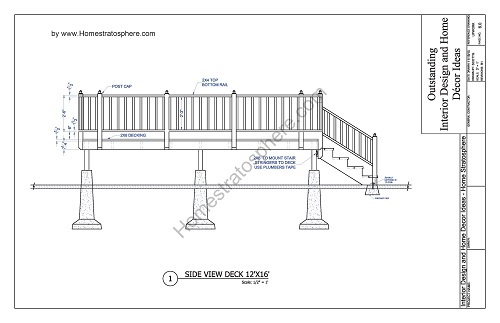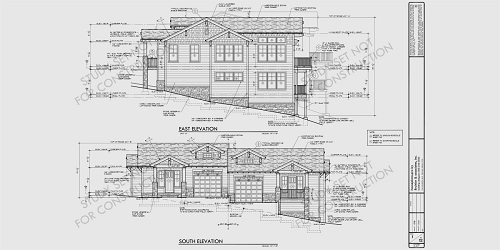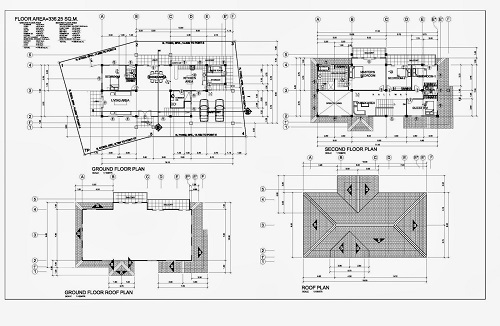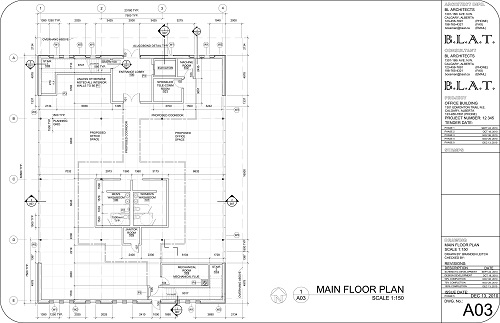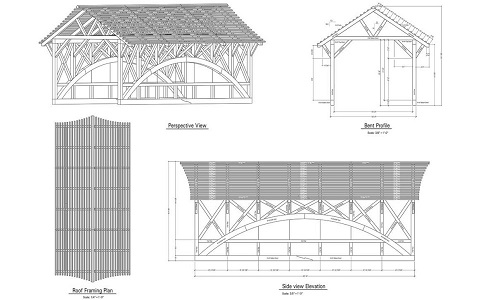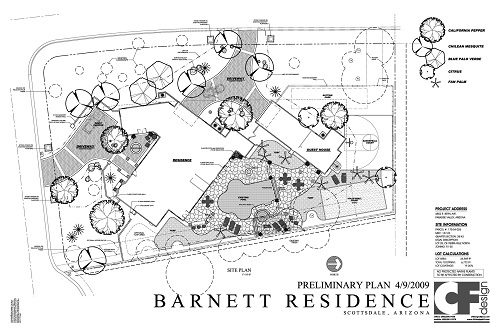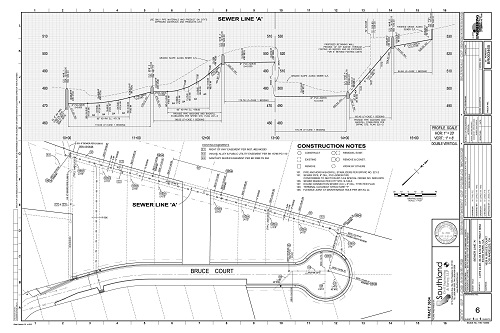Anyone who has gone down the Self-Taught route knows you build a lot of projects during that process. After awhile I started making my own templates for the projects, I included a <header> & <footer> for myself. I then put whatever project I'm working on in the <main> tag. I then started to create the templates using the DOM for practice.
In the end I ended up with a lot of different little projects. So I decided to make an environment to display all of my projects on one page. I created the "Home Work" web site to display the small projects and skills that I was learning, I further divided the page into chapters that contain similar concepts, they also have different experience levels and skills included.
I hope you enjoy and find something that interests you. This site is part of my learning experience and I do not use it for profit.